Partisi berasal dari bahasa inggris yaitu partition. Dalam sistem berkas bisa diartikan sebagai sebuah bagian dari memori atau media penyimpanan yang terpisah secara logis yang berfungsi seolah-olah bagian tersebut terpisah secara fisik. Dengan kata lain, partisi hardisk ini merupakan bagian-bagian dalam hardisk yang bersifat logis.Bisa dikatakan juga bahwa partisi hardisk ini merupakan “daftar isi” dari hardisk.
Terus?
Seorang teman mengeluh partisi komputer dengan windows 7-nya tidak mau muncul, karena ia terlalu ceroboh saat menggunakan salah satu software partisi. Software tersebut sebenarnya powerfull dalam urusan partisi, tetapi kurangnya pengetahuan cara penggunaannya akan menjadi bumerang yang bahkan bisa menghancurkan seluruh sistem bahkan seluruh data yang ada dalam komputer.
Saya sangat menyarankan kepada Anda untuk berhati-hati saat melakukan partisi. Ikutilah step by step tutorial yang Anda miliki, atau jika Anda menggunakan software partisi bacalah petunjuk penggunaannya dan terapkanlah dengan benar saat menggunakannya.
Eit! Kalimat pembuka di atas jangan mengecilkan hati Anda, hehehe :-) sebenarnya cara partisi itu mudah dan aman kok, asal step by step dan tidak grusah-grusuh kayak ngejar maling hehehehe. Benar ne mudah? Suer mudah kok :-) Inilah tips komputer cara membuat partisi hardisk pada windows 7 tanpa software.
Ikutilah langkahnya step by step :
1. Klik kanan pada My Computer -> klik Manage
2. Akan keluar jendela Computer Management
3. Klik pada Storage bar kemudian pilih Disk Management
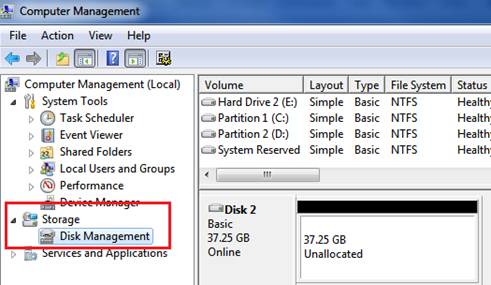
4. Kemudian pilih Drive yang akan di partisi, misal drive E:
5. Sekarang klik kanan pada drive E: dan pilih Shrink Volume
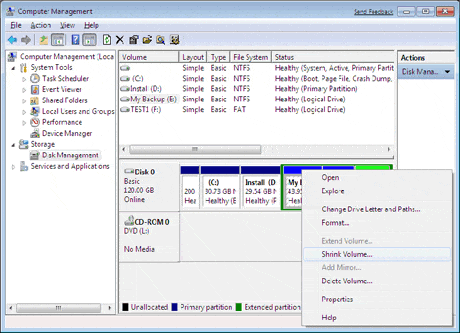
6. Tentukan kapasitas yang Anda inginkan (ingat bahwa angka 1000 yang anda masukkan berarti 1 GB), misalnya Anda masukkan 200, maka sama dengan 200 MB.
7. Setelah menentukan kapasitasnya klik shrink dan tunggulah beberapa saat, akan muncul partisi berukuran 200 MB tetapi dalam kondisi Unalocated karena belum di format
8. Formatlah partisi baru tersebut dengan cara klik kanan pada partisi Unalocated tadi kemudian pilih new simple volume wizard,
9. Muncul New simple volume wizard klik next
10. Muncul jendela specify volume size klik next lagi
11. Muncul jendela assign drive letter or path klik next lagi.
12. Muncul jendela format partition. Pada file system pilih saja NTFS, kemudian pada volume label isikan nama label drive partisi anda”, kemudian klik next.
13. Muncul jendela completing the new simple volume wizard klik finish
Demikianlah Tips Trik Komputer tentang Cara Mengubah Volume Size Partisi Pada Widows 7 Tanpa Software. Semoga membantu Anda. Terimakasih atas kunjungan Anda, semoga menjadikan belajar komputer online kita bermanfaat
Terus?
Seorang teman mengeluh partisi komputer dengan windows 7-nya tidak mau muncul, karena ia terlalu ceroboh saat menggunakan salah satu software partisi. Software tersebut sebenarnya powerfull dalam urusan partisi, tetapi kurangnya pengetahuan cara penggunaannya akan menjadi bumerang yang bahkan bisa menghancurkan seluruh sistem bahkan seluruh data yang ada dalam komputer.
Saya sangat menyarankan kepada Anda untuk berhati-hati saat melakukan partisi. Ikutilah step by step tutorial yang Anda miliki, atau jika Anda menggunakan software partisi bacalah petunjuk penggunaannya dan terapkanlah dengan benar saat menggunakannya.
Eit! Kalimat pembuka di atas jangan mengecilkan hati Anda, hehehe :-) sebenarnya cara partisi itu mudah dan aman kok, asal step by step dan tidak grusah-grusuh kayak ngejar maling hehehehe. Benar ne mudah? Suer mudah kok :-) Inilah tips komputer cara membuat partisi hardisk pada windows 7 tanpa software.
Ikutilah langkahnya step by step :
1. Klik kanan pada My Computer -> klik Manage
2. Akan keluar jendela Computer Management
3. Klik pada Storage bar kemudian pilih Disk Management
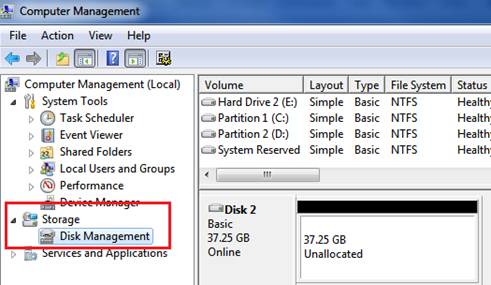
4. Kemudian pilih Drive yang akan di partisi, misal drive E:
5. Sekarang klik kanan pada drive E: dan pilih Shrink Volume
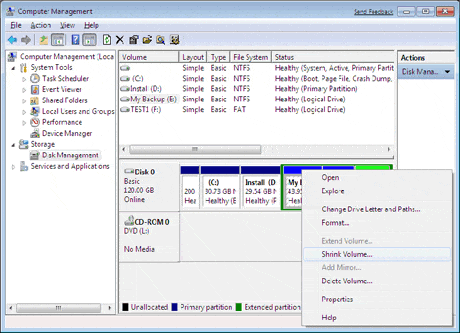
6. Tentukan kapasitas yang Anda inginkan (ingat bahwa angka 1000 yang anda masukkan berarti 1 GB), misalnya Anda masukkan 200, maka sama dengan 200 MB.
7. Setelah menentukan kapasitasnya klik shrink dan tunggulah beberapa saat, akan muncul partisi berukuran 200 MB tetapi dalam kondisi Unalocated karena belum di format
8. Formatlah partisi baru tersebut dengan cara klik kanan pada partisi Unalocated tadi kemudian pilih new simple volume wizard,
9. Muncul New simple volume wizard klik next
10. Muncul jendela specify volume size klik next lagi
11. Muncul jendela assign drive letter or path klik next lagi.
12. Muncul jendela format partition. Pada file system pilih saja NTFS, kemudian pada volume label isikan nama label drive partisi anda”, kemudian klik next.
13. Muncul jendela completing the new simple volume wizard klik finish
Demikianlah Tips Trik Komputer tentang Cara Mengubah Volume Size Partisi Pada Widows 7 Tanpa Software. Semoga membantu Anda. Terimakasih atas kunjungan Anda, semoga menjadikan belajar komputer online kita bermanfaat
Ditulis Oleh : Unknown ~ Tips dan Trik Blogspot
 Sobat sedang membaca artikel tentang Cara Mengubah Volume Size Partisi Pada Widows 7 Tanpa Software. Oleh Admin, Sobat diperbolehkan mengcopy paste atau menyebar-luaskan artikel ini, namun jangan lupa untuk meletakkan link dibawah ini sebagai sumbernya
Sobat sedang membaca artikel tentang Cara Mengubah Volume Size Partisi Pada Widows 7 Tanpa Software. Oleh Admin, Sobat diperbolehkan mengcopy paste atau menyebar-luaskan artikel ini, namun jangan lupa untuk meletakkan link dibawah ini sebagai sumbernya
 Home
Home


 Diposting oleh
Diposting oleh









23 komentar:
Reply
Somebody essentially assist to make significantly articles I would state.
This is the first time I frequented your website page and to this point?
I surprised with the research you made to create
this actual put up extraordinary. Magnificent activity!
my web blog - Louis Vuitton Bags
Reply
Hello there! Do you know if they make any plugins to assist with Search Engine Optimization?
I'm trying to get my blog to rank for some targeted keywords but I'm not seeing
very good gains. If you know of any please share. Cheers!
Here is my web site ... Wholesale NFL Jerseys
Reply
I am curious to find out what blog system you're using? I'm
experiencing some minor security problems with my latest blog and I
would like to find something more risk-free. Do you have any suggestions?
Here is my homepage Air Jordan Femme
Reply
Appreciate this post. Will try it out.
my page - Abercrombie France
Reply
Great article, just what I was looking for.
Check out my webpage; Chaussures De Football Pas Cher
Reply
Wow! This blog looks just like my old one! It's on a completely different topic but it has pretty much the same page layout and design. Excellent choice of colors!
Look into my web page; Wholesale NFL Jerseys
Reply
I got this website from my pal who informed me about this website and at the moment
this time I am visiting this web page and reading very informative posts at
this time.
Have a look at my web blog Air Jordan Pas Cher
Reply
Greetings I am so thrilled I found your website, I really found you by mistake,
while I was searching on Aol for something
else, Regardless I am here now and would just like to say
kudos for a remarkable post and a all round entertaining blog (I also love the theme/design), I don’t have time to look over it all at the minute but I have bookmarked it and also included your RSS feeds, so when I have time I will be back to read much more, Please do keep up the fantastic b.
Here is my page Louis vuitton bags
Reply
Hello, i read your blog occasionally and i own a similar one and i
was just curious if you get a lot of spam
comments? If so how do you prevent it, any plugin or anything you can recommend?
I get so much lately it's driving me insane so any help is very much appreciated.
Here is my blog ... Michael Kors Bags
Reply
It's truly very difficult in this busy life to listen news on TV, so I only use internet for that reason, and take the most recent information.
my web page: Cheap Louis Vuitton Bags
Reply
Wow, this article is pleasant, my younger sister is
analyzing these things, therefore I am going to convey her.
Here is my website ... Sac Louis Vuitton
Reply
It's an amazing post in support of all the online visitors; they will get advantage from it I am sure.
my weblog :: Nike Free 5.0
Reply
thanks. good
Reply
When some one searches for his necessary thing,
therefore he/she wants to be available that in detail, so that thing
is maintained over here.
Also visit my homepage; click for source
Reply
We are a group of volunteers and starting a new scheme in our community.
Your web site provided us with valuable info to work on.
You have done a formidable job and our whole community will be grateful to you.
Review my page :: Tory Burch Handbags
Reply
Highly energetic blog, I enjoyed that bit.
Will there be a part 2?
Also visit my blog - Oakley Frogskins
Reply
Hey there I am so excited I found your blog page, I really found you by error, while I was browsing on Google
for something else, Anyways I am here now and would just like to say thanks a lot for
a incredible post and a all round entertaining blog (I also love the
theme/design), I don't have time to read it all at the moment but I have book-marked it and also added your RSS feeds, so when I have time I will be back to read a great deal more, Please do keep up the great work.
Also visit my web blog ... Louis Vuitton Pas Cher
Reply
Excellent article! We are linking to this particularly great article on our site.
Keep up the good writing.
Also visit my homepage :: website
Reply
Hello my family member! I wish to say that
this post is amazing, great written and include almost all significant
infos. I would like to peer extra posts like this .
Here is my web-site - Cheap Jerseys
Reply
WOW just what I was searching for. Came here by searching for thumbtack
Feel free to surf to my site - Sac Louis Vuitton
Reply
Hi, I do think this is a great blog. I stumbledupon it ;) I'm going to return once again since i have saved as a favorite it. Money and freedom is the best way to change, may you be rich and continue to guide other people.
Review my website Christian Louboutin
Reply
Greetings from Idaho! I'm bored to death at work so I decided to check out your website on my iphone during lunch break. I love the info you provide here and can't wait to take a look when I get home.
I'm shocked at how quick your blog loaded on my cell phone .. I'm not even using
WIFI, just 3G .. Anyways, awesome site!
Here is my web-site ... Louis Vuitton Outlet
Reply
Bro, pas kita format partisi itu data yg ada pada harddisk akan hilang? Makasih
Posting Komentar
BLOG INI DOFOLLOW .
Silahkan tinggalkan komentar dan kritik sobat, tapi mohon jangan SPAM ya..!
Komentar SPAM akan di HAPUS oleh admin.
Komentar yang membangun sangat dibutuhkan oleh blog ini.
Terima Kasih.